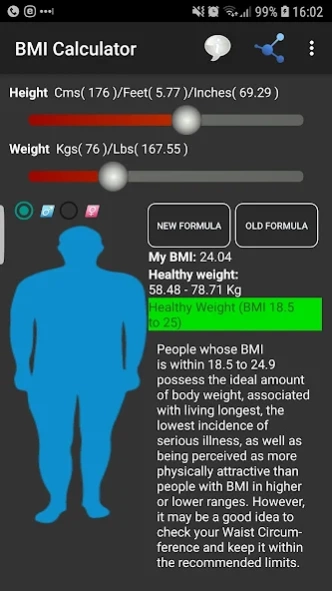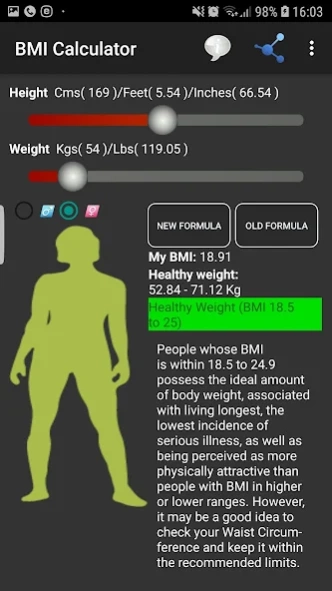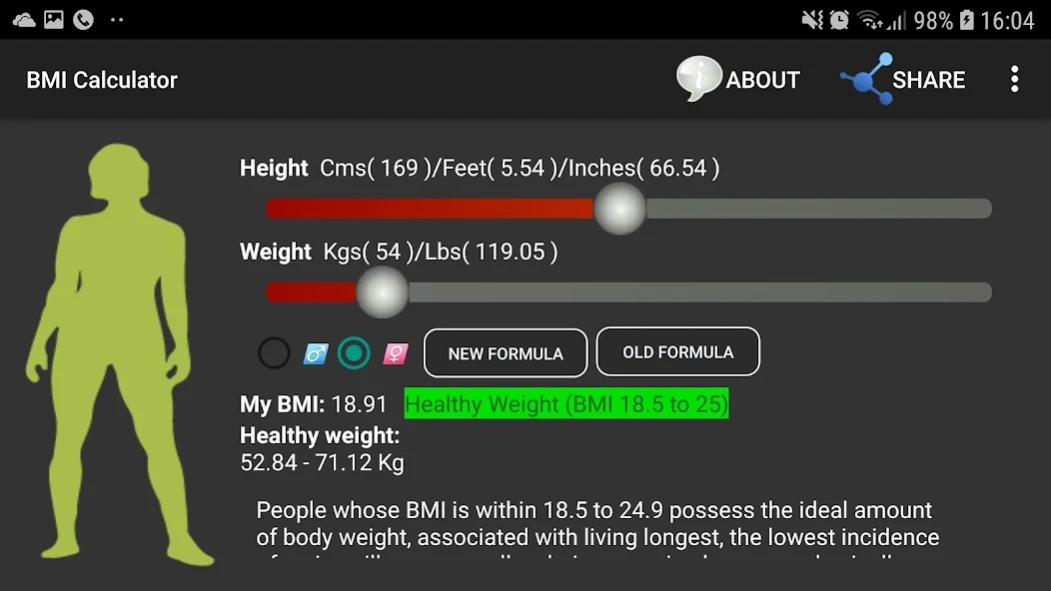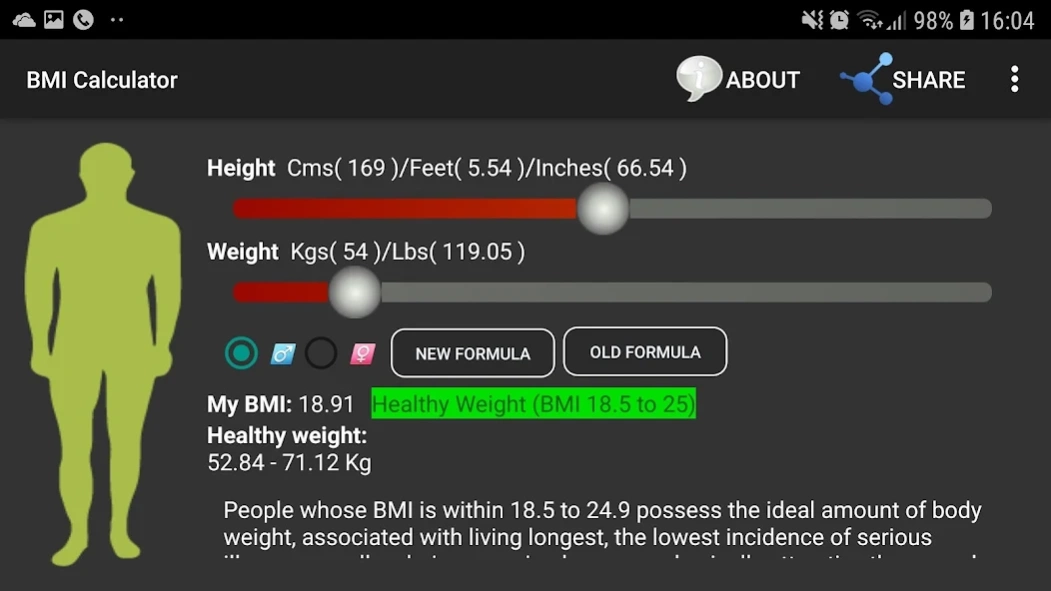BMI Calculator 2018.09.21
Free Version
Publisher Description
BMI Calculator - To find your BMI is an application designed ...
The body mass index has been around since Belgian scientist Adolphe Quetelet invented it in the 1830s and was designed to approximate whether people have a healthy weight.
By dividing a person's weight in kilograms by their height in metres it is possible to arrive at an estimate of that individual's body fat.
Nick Trefethen of Oxford University's Mathematical Institute has identified a flaw in the basic formula for BMI, and has created a new calculation which he says better accounts for the relationship between height and weight.
According to Mr Trefethen, the current formula to calculate the score (weight/height2) is incorrect because "it divides the weight by too large a number for short people, and too small a number for tall people. So short people are misled into thinking they are thinner than they are, and tall people are misled into thinking they are fatter than they are."
His new formula (1.3 x weight/height2.5) is a better approximation of reality, because it scales more accurately as a person grows in height.
This app include 2 formula... try and enjoy
About BMI Calculator
BMI Calculator is a free app for Android published in the Health & Nutrition list of apps, part of Home & Hobby.
The company that develops BMI Calculator is Krsln. The latest version released by its developer is 2018.09.21.
To install BMI Calculator on your Android device, just click the green Continue To App button above to start the installation process. The app is listed on our website since 2018-09-21 and was downloaded 1 times. We have already checked if the download link is safe, however for your own protection we recommend that you scan the downloaded app with your antivirus. Your antivirus may detect the BMI Calculator as malware as malware if the download link to com.HiOne.bmicalculator is broken.
How to install BMI Calculator on your Android device:
- Click on the Continue To App button on our website. This will redirect you to Google Play.
- Once the BMI Calculator is shown in the Google Play listing of your Android device, you can start its download and installation. Tap on the Install button located below the search bar and to the right of the app icon.
- A pop-up window with the permissions required by BMI Calculator will be shown. Click on Accept to continue the process.
- BMI Calculator will be downloaded onto your device, displaying a progress. Once the download completes, the installation will start and you'll get a notification after the installation is finished.